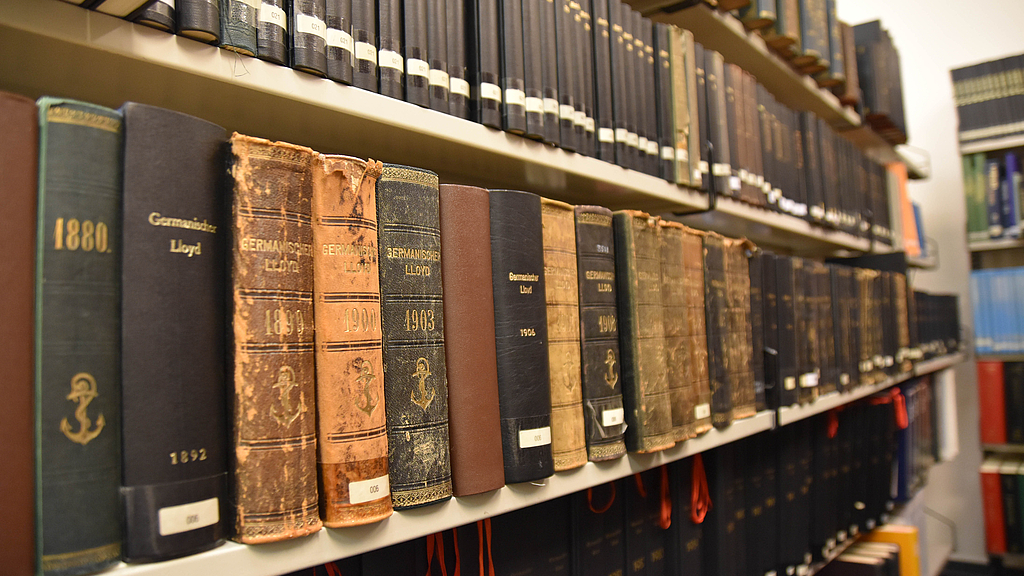The content of the inventory is indexed using a system created especially for the German Maritime Museum. Hierarchically structured notations are assigned to the individual topics.
Notes on use:
Use the menu on the left side to navigate through the catalogue. A click on the "+" symbol shows the menu items below, a click on the "-" symbol hides them again.
Alphabetical search function
There is a lot of literature on some notations, e.g. biographies of persons or ships, shipyards, shipping companies or port cities. If you search via the notation, you will get a too extensive hit list. In some cases the result can be made more precise by limiting the number of hits in a second search step. In the left-hand selection menu, click on the option limit instead of search and simply enter the name of the port, shipping company, etc. you are looking for in the search field using the keyboard.
Download the DSM keyword register in PDF format
Video on how to use the online catalog
For criticism and suggestions regarding the use of the catalogue please contact the library team.